DIGITAL MAILBOX TROUBLESHOOTING
To view instructions for your account, please click here.
Problem: I am a Mail Forwarding or Emailed Scanning client and I did not receive a Username or Password. What should I do?
Answer: At this time, the accounts section does not hold any account information like Postage Account balance, credit card on file, or contract expiration date. Accounts only store images of mail that have been opened and scanned. If you would like to: add money to your Postage Account, change the card on file, or renew your service, please click here.
Problem: The Username and Password sent by Texas Home Base are not working.
Answer: Please make sure that if you are highlighting your information to copy and paste, that there is not an extra space also highlighted. See pictures below for an example. If you are manually inputting your Username and Password remember that they are case sensitive.
Incorrect:
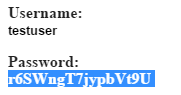
Correct:
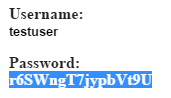
If you are still experiencing problems using the Username and Password sent by Texas Home Base, please use our contact form.
Problem: The Change Password, Forwarding Address, Update Address and download functions do not work.
Answer: There are two reasons this may be happening:
1. You are using Internet Explorer: Certain key functions on the Digital Mailbox webpage do not work on Internet Explorer. The JavaScript that Internet Explorer runs is not compatible with the JavaScript used to upgrade our website. Please use one of the following browsers: Microsoft Edge, Google Chrome, Safari, Firefox, or Opera.
2. The JavaScript on your browser is not enabled. You will find your JavaScript settings in the settings options on your browser.
Problem: Do I have to download each individual document?
Answer: You can use the “View” button to view your document in a separate window/tab or the “Download” button to download your document. Make sure to allow pop-ups for account.texashomebase.com
Problem: What do the numbers at the beginning and end of the document’s name mean?
Answer: The first number on the document name is the month’s number, ex. Jan = 01, Feb = 02, March = 03, April = 04, etc. The numbers at the end of the document is not the day of the month the piece is received, but rather the number we have given the document.
Problem: I did not receive any documents this week? What has happened to my mail?
Answer: It is common for our clients to have several weeks throughout the year that they do not receive any mail. Please check your account next Friday to check for new mail. Julie will send a notification when no mail was received for you.
Problem: When I select either Hold, Shred or Forward on each document and select Submit Options, nothing happens to my documents. Did Texas Home Base receive my requests?
Answer: Any documents that you requested us to SHRED or FORWARD will be deleted from your account after we have processed the request. Any documents you have requested us to HOLD will be moved into the HOLD folder on your account after we have processed the request. Click on the bolded word HOLD on your account to view these documents.
Problem: Why did I receive an error message on my account?
Answer: Either no options were selected when you clicked the “Submit Options” button or your page has timed out. The time out occurs when you are logged into your account for 30+ mins at one time. Refresh your screen and log in again.
Problem: Each time I try to log in to the THB Account webpage I get this message –
“Opppss looks like you entered an incorrect password too many times and your IP has been blocked. In order to remove your IP block contact Texas Home Base.”
Answer: Please use our contact form. or (866) 766-2095 to have this message removed.
Problem: I am not receiving any update emails from my account including the THB Mail Sorting Summary and Forgotten Password (when needed).
Answer: First, please check your Spam folder within your email. Second, please double check that the email listed on your account in the “Forwarding Address” window is correct. If it is incorrect or you need to update this email, please use our contact form.
*Please use our contact form for any other troubleshooting issues you may be having with your Digital Mailbox.
